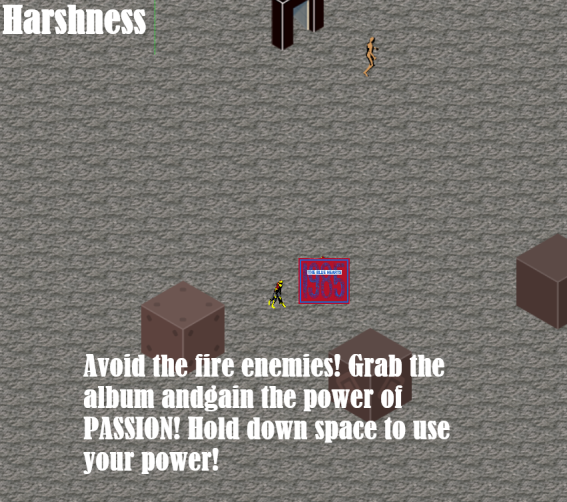Game Design Document: Reverse Tower Defense
http://transmedia.trinity.edu/~gbillock/Reverse%20Tower%20Defense/
- Overall Vision
- Summary: Reverse Tower Defense is a game similar to Clash of Clans in the sense that the goal is to spawn units as they work their way towards the castle. The tower maze will be pre-set and will get harder as the player units get closer to the castle. Once the units reach the castle, they must knock it break it down by attacking it. Once the castle has been destroyed the player wins the game and is taken to the winner page.
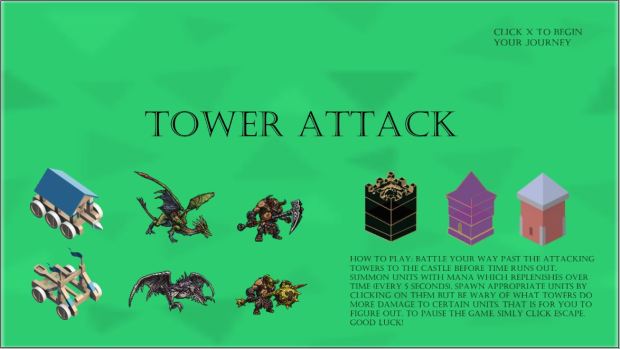
Figure 1. This is the intro splash page that shows you all the towers as well as all available units. It also informs you how to play the game.
- Genre: The genre of this game is considered a competitive single player tower defense type game.
- Target Audience: The target audience consists of anyone who has played tower defense games and particularly enjoyed them. The audience age ranges between 10 and up. The reasoning behind this is that “Clash of Clans” is a very popular game and generally speaking, people of all ages can and do play that game. The target audience will need a computer with a mouse to play this game.
- Summary: Reverse Tower Defense is a game similar to Clash of Clans in the sense that the goal is to spawn units as they work their way towards the castle. The tower maze will be pre-set and will get harder as the player units get closer to the castle. Once the units reach the castle, they must knock it break it down by attacking it. Once the castle has been destroyed the player wins the game and is taken to the winner page.
- Mechanics: rules of the game world
-
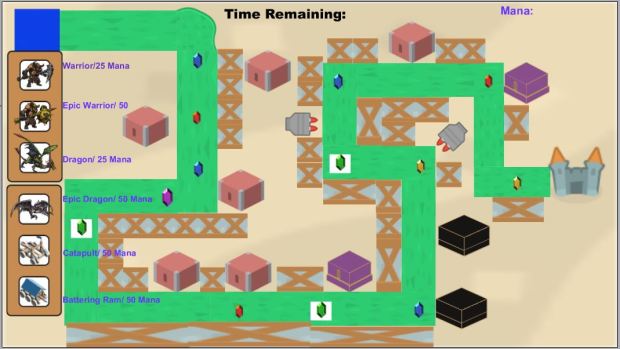
Figure 2. Here is the layout of the game. It has all towers displayed. All units are shown on the left hand side and the UI is also shown on the top.
- Character Goals:
- The players goal is to battle his way past the attacking towers as he and his units work their way towards the castle.
- The player must destroy the castle by spawning the appropriate units before the time expires.
- It is up to the player to decide which units to spawn and when to spawn them. Some towers attack ground units only and some towers attack air units only. The player must decide when it is appropriate to spawn these units based on tower location and which units are leading the way.
- Character Goals:
- Abilities:
- The player has the ability to spawn a dragon (flying unit) that deals moderate damage and moves quicker than ground units.
- The player has the ability to spawn an elite dragon (flying unit) that deals more damage than the normal dragon and moves very fast.
- The player has the ability to spawn two types of ground units. The first unit is a normal warrior who has moderate speed and moderate attack. The next option is an elite warrior who does double the damage and moves faster as well
- Lastly, the player has the ability to spawn a battering ram (deals damage to castle only) and also a catapult (deals damage to castle only). Both these units deal massive damage to the castle but also move extremely slow so it is essential that the player has units already spawned in front of them.
- Obstacles:
- The obstacles the player units will face are the towers as they work their way through the tower maze.
- Rocket Tower: This tower will be able to gun down any air unit the player has deployed. These towers shoot rockets and can only attack air units.
- Archer Tower (Red): This tower is the main tower used for attacking user deployed ground units only. The archer tower does the least amount of damage compared to all other towers.
- Cannon Tower (Black): This tower periodically shoots giant cannonballs in a random location. If any unit is hit within the cannonballs blast radius they are instantly destroyed. The cannon tower cannot hit air units.
- Electricity Tower(Purple): This is the most powerful tower of them all. This tower deals massive damage to both air and ground units. They are placed towards the end of the level protecting the castle.
- Items:
- Speed Gem (green) – when the player unit walks over the green gem, he will receive a 5% speed boost with a scaling effect.
- Damage Gem (Gold) – When the player unit walks over the gold gem, the units damage will be increased by +5 with a scaling effect.
- Defense Gem (Silver) – When the player unit walks over the silver gem, the units defense will be increased by +10 with a scaling effect.
- Mana Gem (Purple) – When the player unit walks over the purple gem, mana will be instantly replenished by +10. Mana is used to spawn units.
- Health Gem (Red) – When the player unit walks over the red gem, he will gain back some of his unit’s health (+5).
- Resources:
- Mana Points are used to spawn player units. Each unit has a particular mana cost. Furthermore, mana replenishes by +20 every 5 seconds.
- Unit Health – each unit has a set amount of health before they are destroyed by the towers. The more powerful the unit, the more health it has.
- Unit Attack Power – each unit has a specific attack set. The more powerful units deal more damage and collecting gems also increases weaker units damage.
- Unit Defense – each unit has a specific defense. The higher the units defense, the less damage it will take from the towers.
- Dynamics: Interaction between player and game
- User Interaction:
- The player needs a computer to play this game preferably with a mouse.
- The player uses the mouse to click on the units to spawn them. All the player has to do is click over each unit to spawn them. The units will spawn and work their way through the maze.
- The player is informed of the game objectives at the start of the game on the splash page.
- To start the game, the player presses X on the keyboard and to restart the game the player presses R on the game over page.
- To pause the game, the player presses the esc button.
- User Interaction:
- Proficiency:
- The player will need to know when to spawn the appropriate units for example, don’t spawn a battering ram as the first unit.
- The player will also have to manage his mana and choose the units to spawn.
- The player should be advised to spawn ground units first and then move onto spawning the more elite units once he has accrued more mana.
- Gameplay Data:
- The player has 5 minutes to get to his/her units to the castle and destroy. If time runs out, the player is instantly taken to the game over page. The countdown is displayed at the top middle of the screen.
- The player can collect all items as described above for power-ups. When the power up is collected it will be destroyed.
- Mana is displayed on the top right of the screen.
- Mana cost of units is displayed directly to the right of them.
- Attack power, defense, and speed are not shown because the units are tiered and each units ap, defense, and speed is doubled.
- Controlling the Game:
- The user starts the game by pressing X on the keyboard.
- The user pauses the game by pressing escape on the keyboard
- The user restarts the game by pressing R on the game over page.
-

Figure 3. This is the game over page which the player is lead to after he/she loses. Click R to restart.
- Aesthetics
- Overall: The game feels a lot like any typical tower defense game in reverse mode. In other words, it has a “Clash of Clans” feel to it since you are spawning units rather than creating a tower maze.
- Game Art: the game uses an assortment of art collections. It uses mostly pixel art but also includes some isometric images. The colors are bright until you get to the losing page in which case everything goes dark because you LOST.
- Plot: The evil king is planning an attack on your fortress. In order to prevent this from happening, you make the first move and instead, attack the evil kings castle.
- Emotional State: This game tries to provoke a happy go lucky sort of feeling within the player. When the player wins he/she should feel satisfied that they conquered the evil king. When the player loses he/she should feel the need to play until they win.
- Fun: Some gratifications that come with this game would be spawning the correct units, collecting gems, overcoming the challenge of the tower maze, and destroying the castle.
-

Figure 4. When the player wins, he/she wins a chicken dinner. Just kidding, the player is directed to this page once the castle is destroyed. This is the moment where the player should feel extremely satisfied
- Credits
Almost all of the tiles and environmental assets within my game were created by kenney.nl. I used their “Tower Defense” package. I also my unit images from Open Game Art.
- Reflection
After working through construct 2 it is apparent that there were lots of frustrations. Setting up the layout of the game came easy to me but as always, the coding proved to be difficult. In fact, something did go very wrong with my coding and I could not figure it out for the life of me. All towers work except for the archer tower. The archer tower just randomly shoots fire arrows and they don’t hit anything like they are supposed to. Furthermore, the fire arrows are supposed to be destroyed but they never do get destroyed. I could not fix this problem but want to continue to master this game anyways.
Next, I want to continue to work on this game. I want to add a few more levels with different towers and new spawn able units. I also want to make my units look more appealing in the sense that they have some sort of animation when moving along the tower maze. My hope is that next semester I can continue to mess around on construct 2 and add to this game. Next, I want to tackle an asteroid type game. I believe we worked on it in a module but it would be fun to mess around with that. I still have many questions about construct 2. For example, why are my archer towers so messed up? I worked through the tower defense module in the book but still could not figure this out. All my other towers seemed to work effectively.
In my DIY, I learned how to make bread. Something I never thought I would be able to do. I never thought I’d be able to code in construct so I guess the DIY assignment showed me that anything is possible. My animation project was perhaps the worst out of all. I am terrible with animate and just overall thought it was horrible. There really is no link I have with animate to this final game since I didn’t use it. The platform game taught me the basics of coding in construct 2 and prepared me for the final game assignment. Without the platform game assignment, I would be lost completely. For my final game, I chose to do a tower defense type game because I have always enjoyed playing those games for fun. I would almost consider this final project a DIY project because I basically created everything except for the images. Lastly, the working through the modules helped me out a lot when learning how to use construct 2.
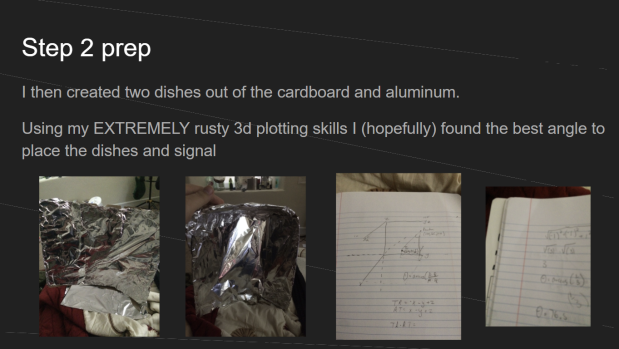
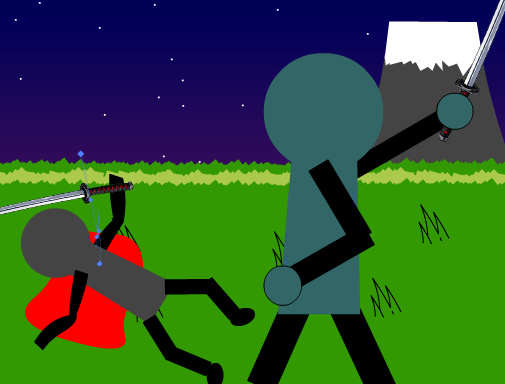 Project #2
Project #2 
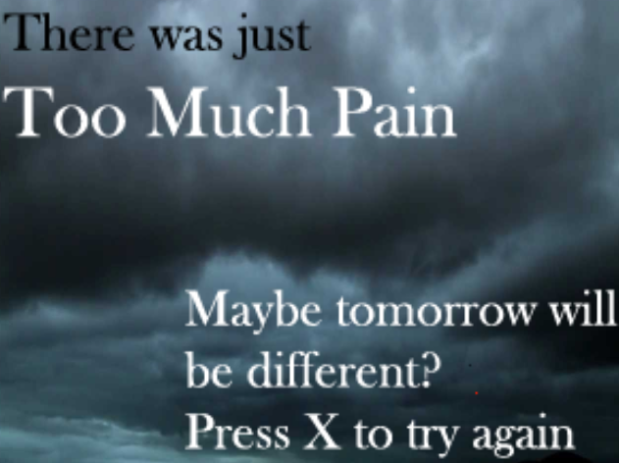 Project #4
Project #4